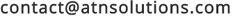ATN Help Desk Main Features
→ Responsive and mobile-friendly design, for all - the front end, users admin panel and main administration panel
→ Multi-language, using language files, which can be translated to any language and making possible to have more languages on the website (different translations available, please contact us for details)
→ User registration and profile management, allowing the users to sign up easily and manage their profile information and details
→ Knowledge base functionality - functionality to create a knowledgebase with help articles, grouped in categories and let the users search and browse the help articles
→ Submitting support tickets, allowing the users to submit support tickets
→ Local settings configuration - easy configuration from the admin panel of the local settings like currency, time zone, locations and others
→ Field values management, setting and edit the field values like hair color, eye color, education, social status etc. from the administration panel
→ Newsletter, allowing to send newsletter to the registered users or selected users only
→ Fast and responsive administration panel for easy website management including when using mobile devices
→ Manage the website structure - add new pages, rename or delete the current ones
→ Edit the content of the pages with a WYSIWYG editor
→ Create custom php files with your own code and set them to be executed for selected page
→ Edit separately the meta tags of the front site pages, set their meta description, keywords and title for better SEO
→ Set different templates to be used for the different pages
→ Frequently asked questions manager, add questions and answers to be shown on a selected page of the front site
→ Create custom html tags - insert them in the template and add php files to be executed for them
→ News management, post news on the website, edit or delete them
→ Add, modify and edit front site templates
→ See statistics for the website visits
→ Information about the referrals, see visits coming after clicking links on other websites
→ Create different administrator group and add new administrator users in them
→ Set the permissions for the administration groups (enable or disabled the access to selected pages of the admin panel for the members of this group)
→ Manage the website configuration options like time zone and others
→ See users log in report for the admin panel
→ and many others ...