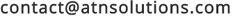ATN JOBS MAIN FEATURES
→ Responsive and mobile friendly layout, for both the front site admin panel layouts (adapting to tablets and smartphones screen sizes)
→ SEO Optimized, using tags and links in search engines friendly format
→ Multi Language, using a language file and can be translated to any language
→ Posting Jobs, functionality for the employers to post jobs and make them featured
→ Job Questionnaires, the employers can create their own questionnaire for the jobs they post (the jobseekers answer the questions when applying for jobs)
→ Search and browse the jobs by category, location and companies
→ Recruiters page allowing to search the registered employers, see their details, write reviews and browse their jobs
→ Indeed, SimplyHired and CareerJet integration - allowing to display jobs from the leading job aggregator websites in order to make the content of the website richer, attract more users and drive traffic to the website
→ Mix the job feeds - functionality allowing to mix the feeds of the different aggregators by specifying the aggregators to be used and their weight in order to create unique job result sets
→ Flexible functionality to charge the users with 3 different modes - based on subscriptions, based on credits and direct payments. With this functionality the administrator can choose if he would like to charge the users with subscriptions / recurring fees (the users pay a monthly fee and be able to post up to a number of jobs, featured jobs and banners) or the credit systems (the users purchase credits and be able to spend them to pay for the different services offers on the website) or with direct payments (when the employers post a new job, they see at the last step directly an icon to make a payment with PayPal)
→ Banners functionality - allowing the administrator to charge the employers for uploading their banner on the website
→ Local settings configuration - easy configuration from the admin panel of the local settings like currency, time zone, locations and others
→ Courses - functionality to post, search and browse for courses separately from the job listings
→ Functionality to charge easily the colors / color scheme and background of the website with single click from the administration panel
→ Browse and search in the database with job seeker resumes and functionality for the administrator to charge the employers when opening / saving a job seeker resume
→ Edit the profile, upload a logo / picture and video presentation for the users
→ Approve, reject and manage the job applications for the employers
→ Manage the home page slider - set different text effects (scrolling or fading) and set the latest jobs to show up there or the featured jobs or create own slides
→ Different options for the jobseekers to create their resume - resume creator, upload it as a file or use the text editor
→ Uploading documents for the job seekers (the content of the uploaded pdf, doc, docx and rtf files is scanned and stored as a text in the database to make them searchable), choose which documents to attach to a job application
→ Job alerts - the job seekers can create job alerts and be notified by email when new jobs meeting their search criteria are posted
→ Rate and write reviews for employers and recruiting companies
→ Fast and responsive administration panel for easy website management including when using mobile devices
→ Manage the website structure - add new pages, rename or delete the current ones
→ Edit the content of the pages with a WYSIWYG editor
→ Create custom php files with your own code and set them to be executed for selected page
→ Edit separately the meta tags of the front site pages, set their meta description, keywords and title for better SEO
→ Set different templates to be used for the different pages
→ Frequently asked questions manager, add questions and answers to be shown on a selected page of the front site
→ Create custom html tags - insert them in the template and add php files to be executed for them
→ News management, post news on the website, edit or delete them
→ Add, modify and edit front site templates
→ See statistics for the website visits
→ Information about the referrals, see visits coming after clicking links on other websites
→ Create different administrator group and add new administrator users in them
→ Set the permissions for the administration groups (enable or disabled the access to selected pages of the admin panel for the members of this group)
→ Manage the website configuration options like time zone and others
→ See users log in report for the admin panel
→ and many others ...